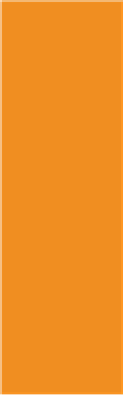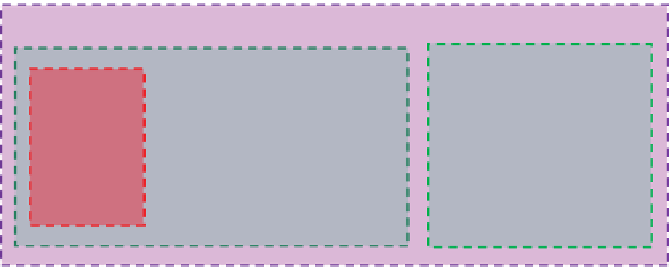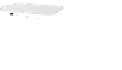Information Technology Reference
In-Depth Information
Tethering a Computer to a
Smartphone for Internet Access
If your phone has Internet access, you can probably share
its Internet access with a notebook or tablet computer.
The exact steps depend on you phone's operating system.
On an iPhone, the feature is called Personal Hotspot. On
a Windows Phone, it's called Internet sharing. On Android,
it's called Tethering & Portable Hotspot. Check out your
phone now and see whether that feature is available. It's
not cost-effective as a long-term Internet access solution,
but it works great when you don't have other access avail-
able, such as in a car or boat.
© iStockphoto.com/a_Taiga
Quick Review
1
How does a circuit-switched network differ from a packet-switched network?
2
What is an ISP?
3
What is the benefit of creating a VPN as opposed to sending data directly over the Internet?
Ways of.Classifying Networks
As you learned in the previous section, the world is full of networks of
various types. Most of the rest of this chapter, however, focuses specifi-
cally on networks that help personal and business computers connect
with one another.
There are several ways to classify computer networks. You can look at
them according to their geographical scope, the way the network is phys-
ically laid out, the way data travels through the network, and whether
the network is wired (that is, connected with cables) or wireless. In the
following sections, you will look at networks in several of these ways.
Geographical Range
One way to classify networks is according to the geographical range that
they cover, from a few feet within a single person's office to a huge area
that covers multiple countries or even multiple continents. Figure 8.4
provides a graphical explanation of some of these ranges.
Figure.8 4
The geographical range of linked devices determines the type of network that
connects them.