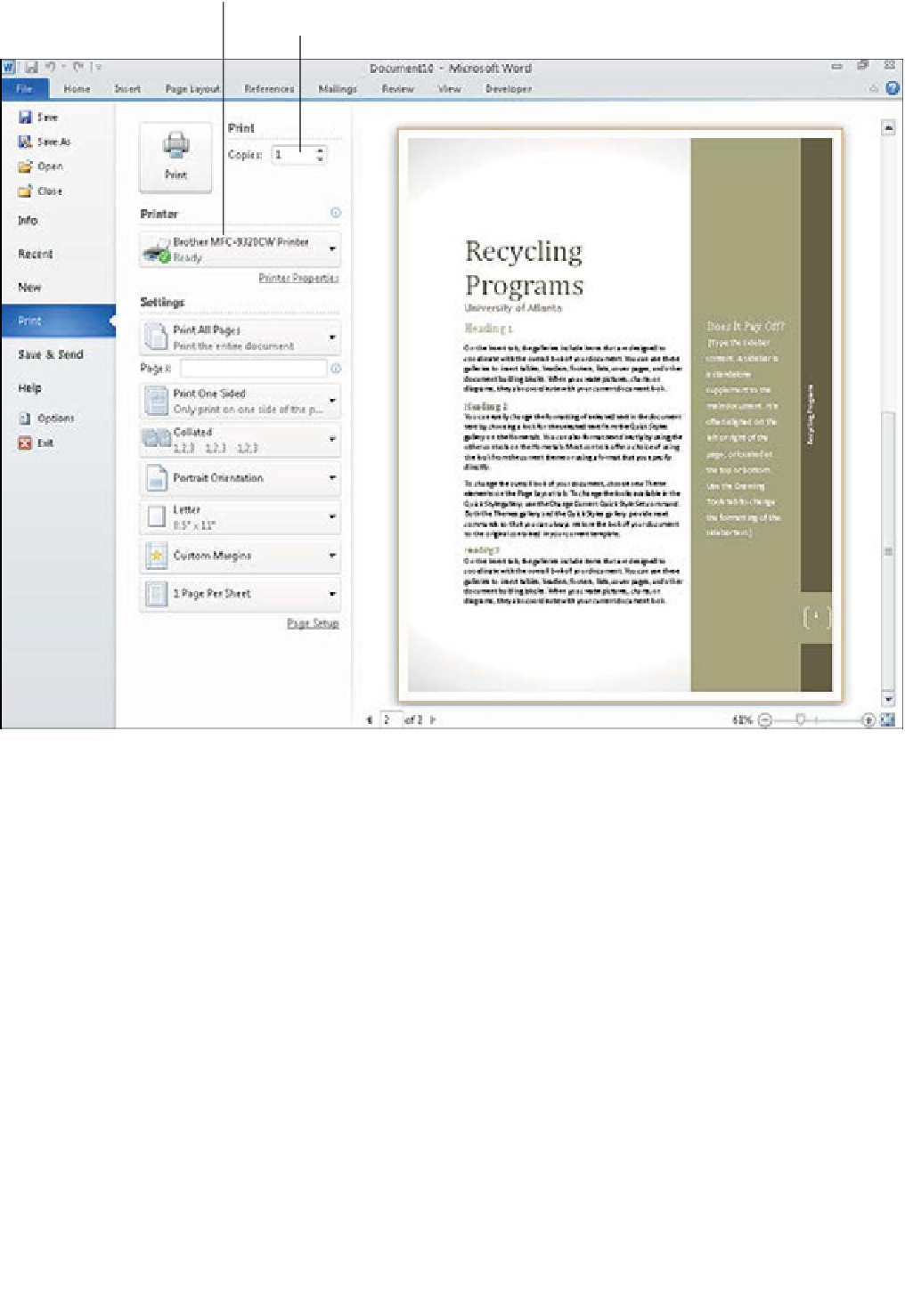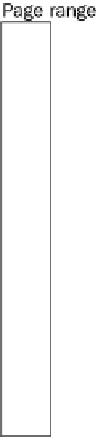Information Technology Reference
In-Depth Information
Figure.7 18
Print from the Print category in Backstage view.
In the Pages text box, you can specify certain page numbers to print. To
print individual pages, separate the numbers by commas, like this: 1, 3, 7.
To print a range, use a hyphen, like this: 3-6. Other print options may be
available, depending on the application; click the Print All Pages button
to open a menu.
The largest portion of the Print screen consists of a Preview pane, on
which you can see the document exactly as it will be printed. Use the
arrow buttons below the preview to move between pages. If you don't
like the preview, click any other tab to return to normal viewing and fix
the document as needed before you print.