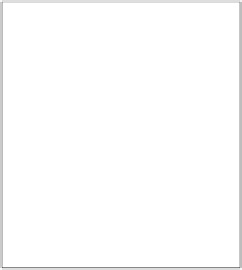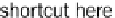Information Technology Reference
In-Depth Information
Saving to the OneDrive Cloud
If you use Microsoft OneDrive (formerly called SkyDrive) for cloud
storage, you can easily save to it directly from any Office application
by using the OneDrive shortcut in the Favorites list in the Save As
or Open dialog box. (If you don't see a OneDrive shortcut there, go
to
https://onedrive.live.com/about/en-us/download
and download the utility for Windows 7 that integrates OneDrive with
Windows Explorer.)
Step by Step
Saving a File for.the First Time
Use these steps the first time you save a new file:
1
Click the File tab and click Save, or click the Save icon on the QAT.
2
In the Save As dialog box, navigate to the desired location, as shown in Figure 7.16.
3
Type the desired filename in the File name box.
4
(Optional) Change the file type if desired.
5
Click Save.
Re-Saving a File Subsequent Times (Same Settings)
Do the following to save a file again using the same settings:
1
Click the File tab.
2
Click Save, or click the Save icon on the QAT. The file is immediately saved with the same settings as before.