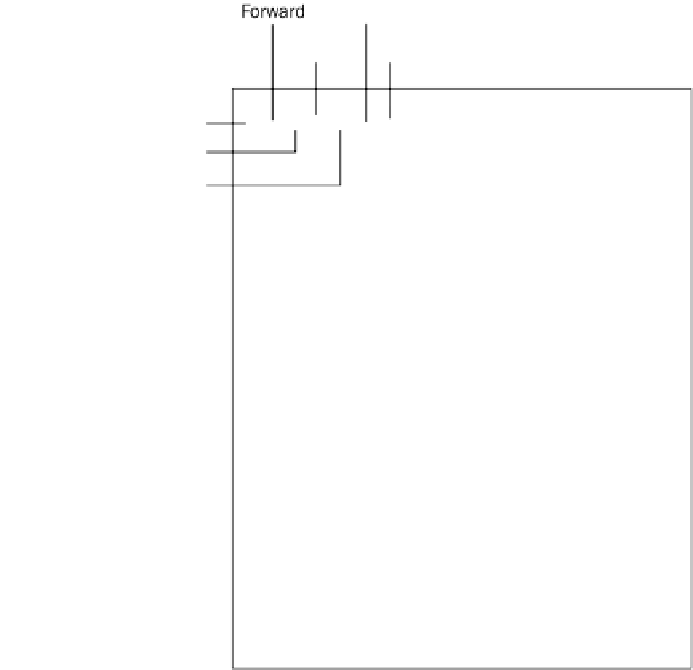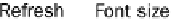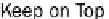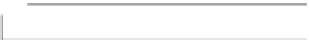Information Technology Reference
In-Depth Information
Using Basic Features of.
Office Applications
Office applications have many commands and features in common. For
example, the procedures for getting help, changing views, cutting and
pasting, formatting text, and undoing mistakes are nearly identical. In
the following sections, you will learn about some features that work the
same way in each of the main Office applications.
Getting Help
To get help in any Office application, do any of the following:
◾
Press the F1 key.
If you do this while a dialog box is open, the
help provided is context-sensitive.
◾
Click the Help button.
It's the question mark in a blue circle
above the right end of the Ribbon. You can see it in Figure 7.7,
below the Close button.
◾
Click the File tab and click Help.
In the Help window that appears, you can search for a particular topic by
typing a keyword in the Search box, or you can browse the Help system
by clicking on one of the hyperlinks on the home page of the Help sys-
tem. Figure 7.8 identifies the buttons on the Help window's toolbar.
Figure.7 8
Use the Help window to look up information about using the active application.