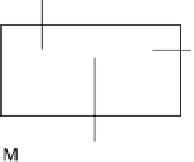Information Technology Reference
In-Depth Information
For a list of all the available keyboard shortcuts in an application, open the application's Help window (F1)
and search for
keyboard shortcuts.
The
status bar
, at the bottom of the application window, provides several
pieces of status-related information. In a Word document, for example, it tells you how many pages are in the
document and what page number you are working with at the moment. It also tells you how many words are in
the document. See Figure 7.6. The exact details the status bar provides depend on the application.
TIP
Figure.7 6
The Status bar in Word 2010.
At the right end of the status bar are the
Zoom controls
. The Zoom
controls enable you to zoom in and out to view your work at different
magnifications. You can drag the slider, or you can click the - (minus)
or + (plus) button on its ends to increment the zoom out (-) or in (+).
The current zoom level is reported to the left of the Zoom slider; click
the current Zoom level to open a Zoom dialog box in which you can
set the zoom level more precisely. You can see the Zoom and View
controls in Figure 7.6. The View tab also has Zoom controls that per-
form the same functions (plus a few others).
status bar
The bar at the bottom of an applica-
tion's window that reports status information.
Zoom controls
Controls at the right end of the
status bar that adjust the magnification at which
the data is displayed.
As with any window, you can adjust an Office application window's
size. To resize a window, drag its border, and to move a window, drag
its title bar. You can maximize it by clicking its Maximize button (in
the upper-right corner of the window), and
then restore it to pre-maximized size by
clicking the Restore button, which replaces
the Maximize button when the window is
maximized. You can minimize the window
down to a button on the taskbar with the
Minimize button, and you can close the
window (which closes the application and
any open files) by clicking the Close button.
Figure 7.7 points out the window controls in
an Office application's window.
Figure.7 7
Office application
windows have the same window
controls as other windows in your
operating system.
Quick Review
1
What are the buttons above the tab names on the Ribbon?
2
What is Backstage view and what kinds of commands are found there?
3
How do you display a context-sensitive shortcut menu for an object?