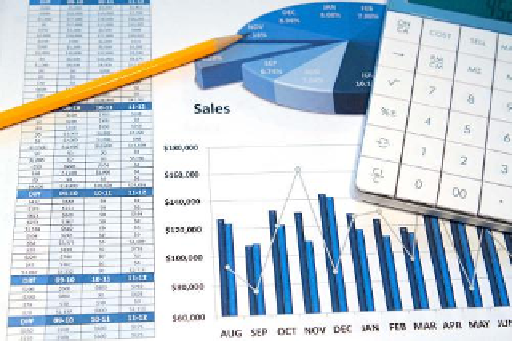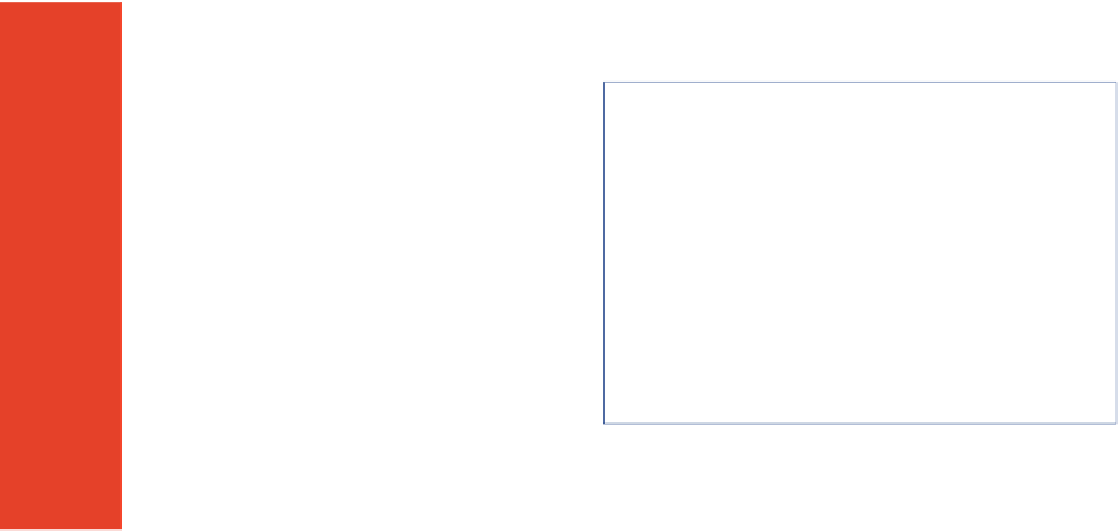Information Technology Reference
In-Depth Information
Microsoft Office Specialist
After you have mastered the Microsoft Office
products, you may want to pursue Microsoft Office
Specialist certification. Candidates take a series of
tests that show their mastery of the applications,
and after passing the exams, earn a certificate.
Potential employers will see this certification as
proof that you can use Office applications produc-
tively to tackle whatever tasks are given to you.
There are three levels of certification. You can earn a
Microsoft Office Specialist certification in each appli-
cation. For Expert level certification, you must pass
the Expert level exams for Word and Excel. For Master
level, you must pass the Expert level exams for Word
and Excel plus the basic level exam for PowerPoint
and one other basic level exam of your choice
(Outlook, Access, or SharePoint). See
http://www.
microsoft.com/learning/en-us/mos-certification.aspx
to learn about the certification program.
© iStockphoto.com/cmcderm1
Understanding the.Office
2010.Interface
Each Office 2010 application has the same basic controls, so once you
have mastered one application, learning another application is easy.
The heart of each Office application's controls is a thick toolbar across
the top called the
Ribbon
. The Ribbon has multiple
tabs
; click a tab to
display a different set of controls. The Home tab is displayed by default
when you open the application. Each tab of the Ribbon is organized
into groups. A
group
is a named section; the group names appear at the
bottom of each group. Some groups have a
dialog box launcher
in the
lower-right corner. Clicking this button opens a dialog box or task pane
with more extensive options than are shown on the Ribbon itself.
Ribbon
The main toolbar in Office applications
and some other Windows applications, consisting
of multiple tabbed pages of commands.
tab
A tabbed page of a Ribbon, or the name of a
particular tabbed page.
group
A named section of a Ribbon tab.
dialog box launcher
An icon in the lower-right
corner of a group on the Ribbon; when clicked, it
opens a dialog box or task pane.
Some tabs are common to all applications, such as Home, Insert, and
View; others are unique to a particular application, such as the Mailings
tab in Word and the Formulas tab in Excel. Figure 7.1 shows the
Ribbons in Word 2010 and Excel 2010.
To the left of the regular tabs is a File tab, which opens
Backstage view
.
Within Backstage view, you can select a command for saving, opening, or
closing a file, or click a category and then select commands on the right.
The commands change depending on which category you choose. For
example, in Figure 7.2, the Save & Send category has been selected.
Backstage view
The area of an Office applica-
tion where you select commands that affect the
entire active document or the application itself.
Access it by clicking the File tab on the Ribbon.