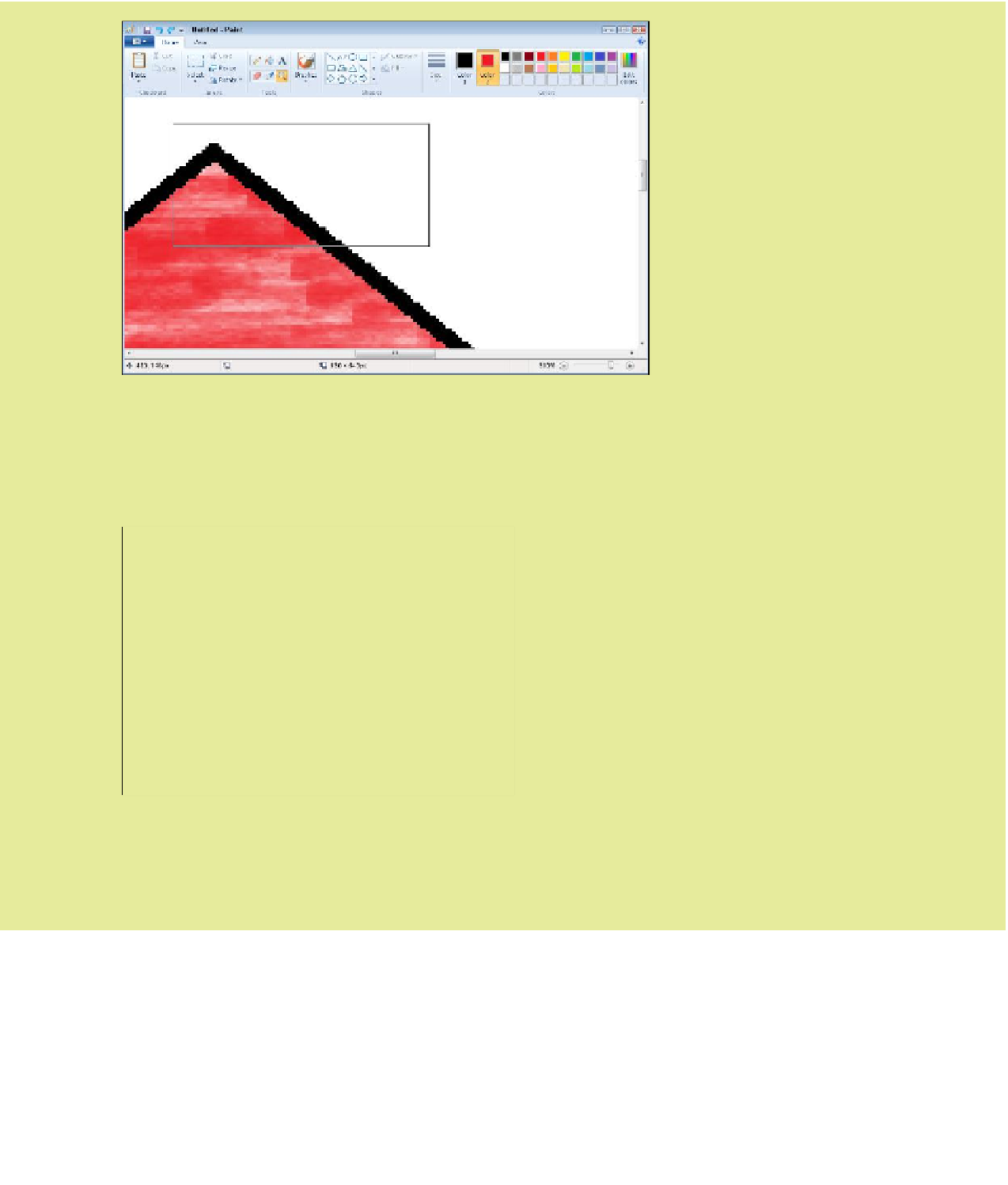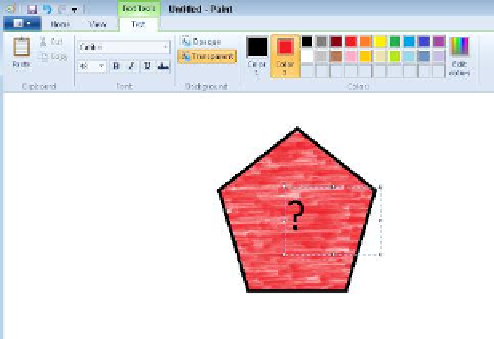Information Technology Reference
In-Depth Information
7
Right-click until the zoom returns to 100%. (The Zoom percentage appears in the lower-right corner of the window.)
8
Click the down arrow under the Brushes button, and click a brush of your choice.
9
In the Tools group, click the Text tool (looks like an A). Then click in the center of the shape.
10
On the Text tab, in the Font group, change the font size to 48 and then type a question mark.
11
Click the Color 2 button and choose white as the color.
12
On the Home tab, in the Tools group, click the Eraser tool. Then drag the mouse pointer across part of the shape
to erase it.
13
Close Paint without saving your changes.