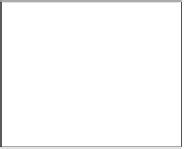Information Technology Reference
In-Depth Information
in Figure 5.17. However, not all shortcuts follow these conventions, so
it is not a sure way to differentiate a shortcut from a regular file. A better
method is to right-click the icon and choose Properties. If the dialog box
that appears contains a Shortcut tab, the icon is a shortcut icon.
Figure.5 17
An original
file (left) and a shortcut that
refers to it (right).
To create a shortcut, right-drag the original file to another location.
When you release the mouse button, a menu appears. On that menu,
click Create Shortcuts Here. This works to create a shortcut almost any-
where. For example, you can drag an item from the Start menu or from a
Windows Explorer screen to the desktop or to the taskbar.
You can work with shortcuts just like any other files. You can rename
them, for example, in the same way you learned to rename files earlier
in this chapter. You can move them and copy them freely. To delete a
shortcut, delete it as you would any other file. Deleting a shortcut does
not delete the file to which it refers.
Quick Review
1 How do you select multiple non-contiguous files?
2 Name two different ways of copying files from your hard drive to a USB flash drive.
3 What is a shortcut?