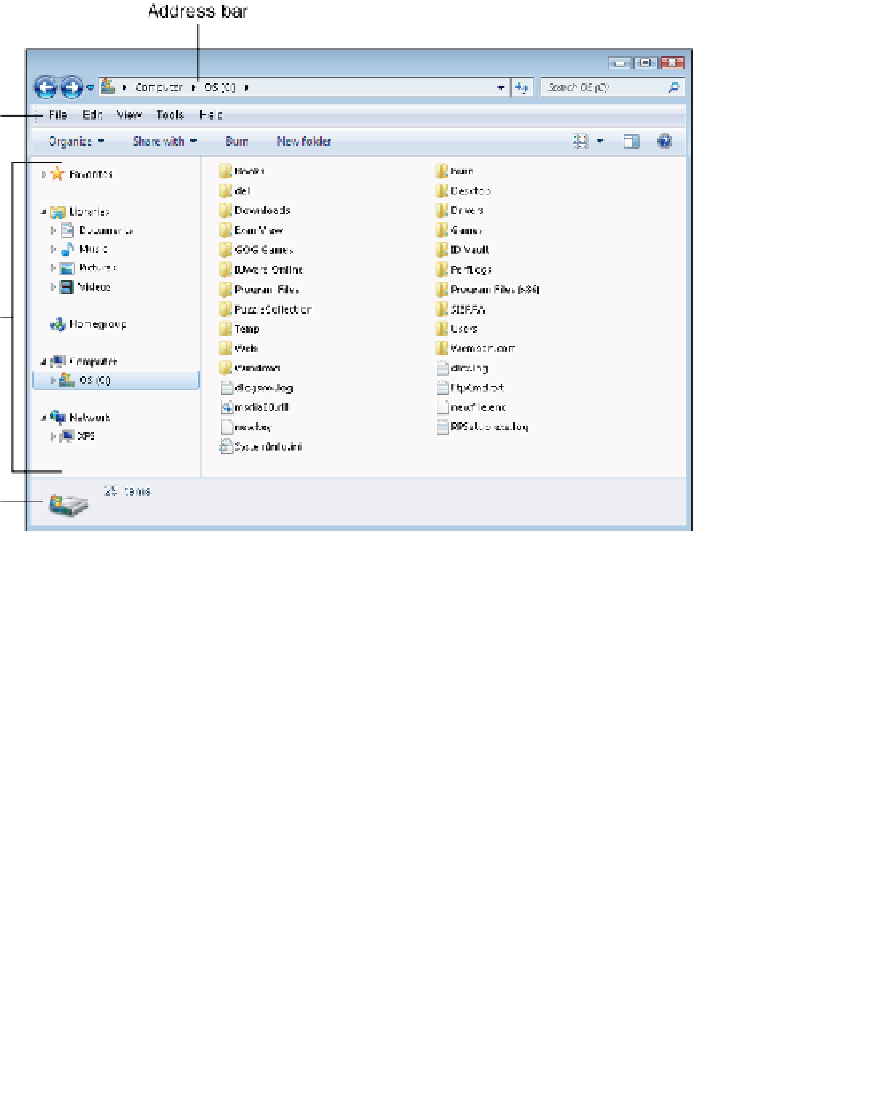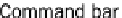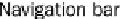Information Technology Reference
In-Depth Information
In Windows 7, Windows Explorer is the tool for managing files.
“Managing” is a pretty broad term, encompassing all the various opera-
tions you might perform on a file, including moving, copying, renaming,
deleting, and viewing its properties. The rest of this chapter is devoted to
teaching you those skills.
Understanding the.Windows
Explorer.Interface
In many ways, Windows Explorer resembles any other window. It has
a title bar, a menu bar, and window controls, all of which you learned
about earlier in this chapter. It also has some extra features, though, that
not every window has, shown in Figure 5.12.
Figure.5 12
Windows Explorer has some tools and features that most application windows
don't have.
◾
Navigation bar:
The pane on the left side of the Windows Explorer
window contains links for displaying various locations, both on your
local computer and on any networks you may be connected to.
◾
Command bar:
This extra bar below the menu bar contains an
Organize button that opens a menu, and also other commands too,
which change depending on what location you are viewing. On the
far-right end of the command bar are the Change Your View but-
ton (which opens a menu of available views), a Preview Pane button
(which toggles a preview pane on and off), and a Get Help but-
ton (which opens the Help system).