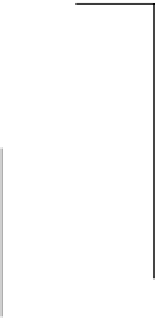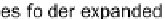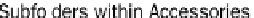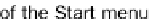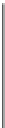Information Technology Reference
In-Depth Information
Figure.5 4
The All Programs menu with the Accessories folder expanded.
Because the Start menu can get complicated with so many folders and
shortcuts, you may find it easier to search for the application you want to
run rather than browsing for it. To search for an app, after opening the
Start menu, start typing the application's name. The menu shows only
the items that match what you typed. It is a full-featured search, and it
finds all files on your hard drive, not just the applications on the Start
menu. However, the Start menu applications appear at the top of the list,
for easy access. In Figure 5.5, I typed
quick
, for example.
You can also start applications from shortcuts on the desktop or that are
pinned to the taskbar or to the top of the Start menu. Just click the item
you want on the Start menu or taskbar, or double-click the desired icon
on the desktop.