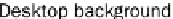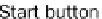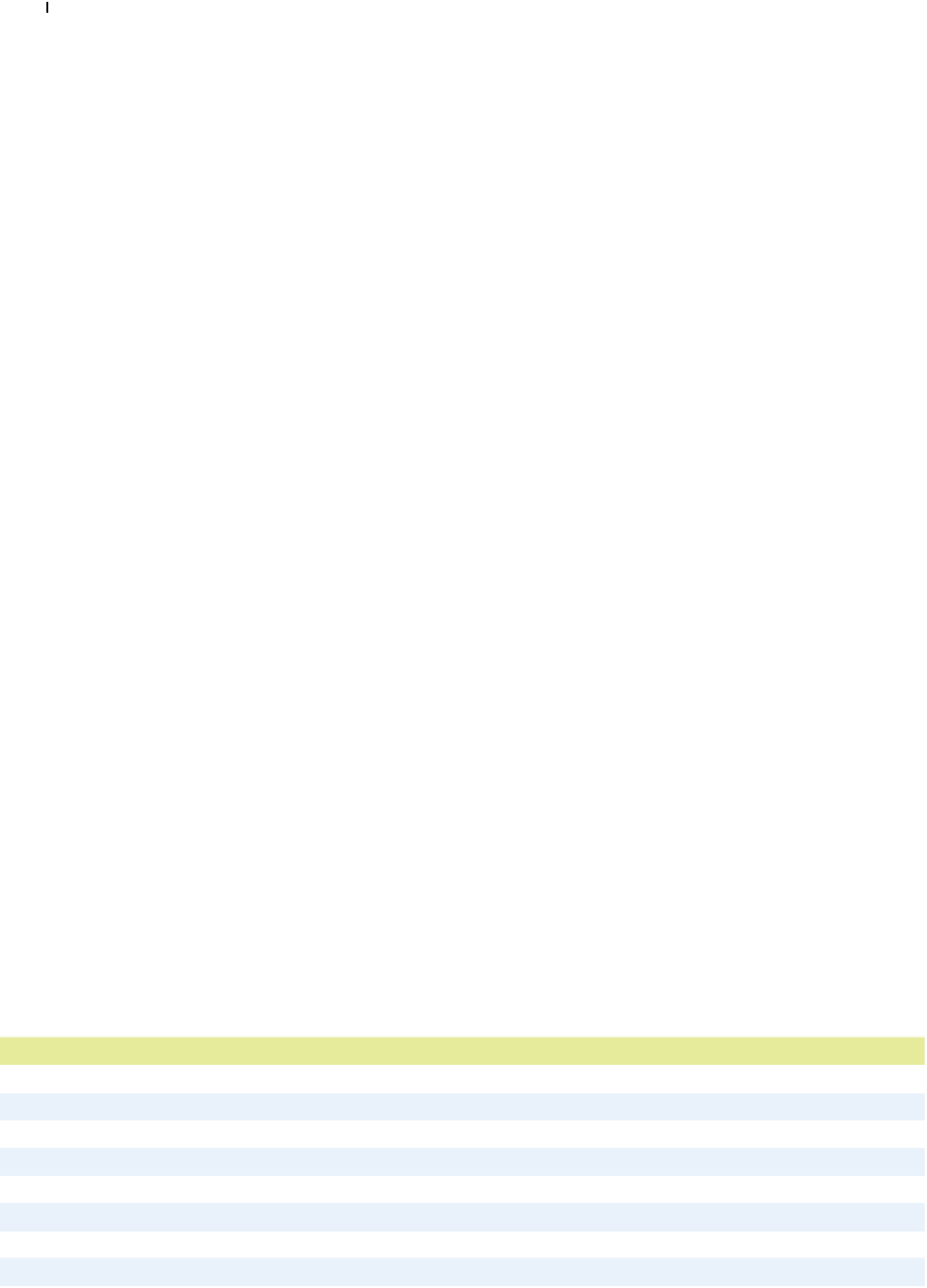Information Technology Reference
In-Depth Information
Figure.5 1
The Windows 7 desktop.
When you click the Start button, the
Start menu
opens, as shown in
Figure 5.2. It has two columns. In the left column, the top section contains
pinned shortcuts to applications. By default, there might not be any pinned
shortcuts here; Figure 5.2 shows pinned shortcuts for Internet Explorer
and Outlook. The bottom section of the left column contains shortcuts
to recently or frequently used applications. This list changes depending on
your usage. Below that is the
All Programs
command. It opens a hierar-
chical menu of all the installed programs on your system; you'll learn more
about it in the section
“Running Applications”
later in this chapter. At the
bottom of the left column is a
Search box
; you can type in this box to nar-
row down what appears on the Start menu to find what you are looking for.
Start menu
The menu that opens when you click
the Start button, containing shortcuts to applica-
tions, storage locations, and settings.
All Programs
The command at the bottom of the
Start menu that opens up a hierarchical menu sys-
tem of all the installed applications on the computer.
Search box
The box at the bottom of the Start
menu that enables you to type the name of a
program or feature you are looking for to narrow
down the Start menu's listing.
In the right column are links to commonly accessed locations and set-
tings, described in Table 5.1.
Table.5 1 Location
s and Settings on the Start Menu
Link
Opens
User's name
The user's personal folders: C:\Users\username
Documents
The user's Documents library
Pictures
The user's Pictures library
Music
The user's Music library
Games
The Games folder, which is a virtual folder that shows shortcuts to all installed games in one place
Computer
The Computer view of Windows Explorer, showing the local volumes
Control Panel
The Control Panel (top level)
Devices and Printers
The Devices and Printers section of the Control Panel
Help and Support
The Windows 7 Help and Support window