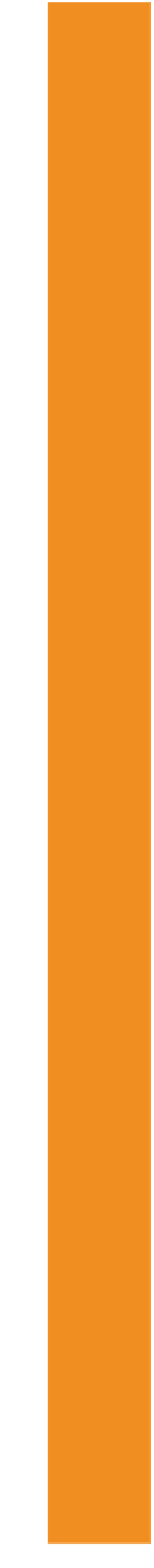Information Technology Reference
In-Depth Information
You can work with file associations in either of two ways. You can browse a list of applications
and see what extensions are associated with each one, or you can browse a list of extensions and
see what applications are associated with each one. Open the Control Panel in Windows 7, click
Programs, and click Default Programs. Then examine the settings and options available there. To
browse by program, choose Set Your Default Programs. To browse by extension, choose Associate
a File Type or Protocol with a Program.
Think It Over
Backup Scheduling
Suppose you were designing your own backup schedule for your computer. Which folders or
files would you back up? Regarding the files you did not choose to back up, why did you exclude
them? How often would you perform a full backup? How often would you perform a differential
or incremental backup—and which would it be? Think about your answers, and give a reason for
each one.