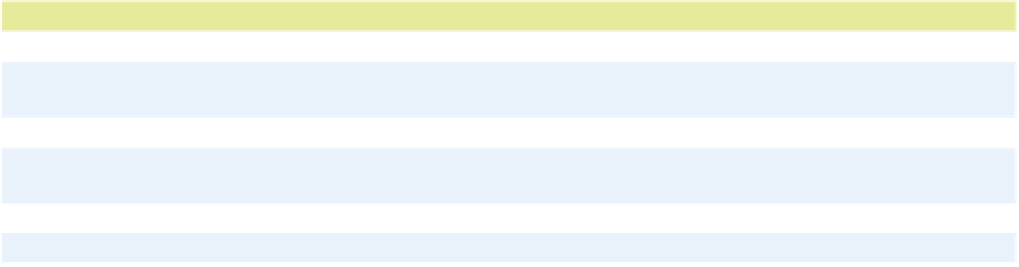Information Technology Reference
In-Depth Information
Table.4 1 Popular File Systems
File System
Type of Disc
Operating System
Notes
NTFS
HDD, SSHD
Windows 2000 and higher
FAT32
HDD, SSHD
Windows 95 and higher
Obsolete because it can't support vol-
umes over 4GB in size
FAT16
HDD, SSHD
MS-DOS, all Windows versions
Obsolete, replaced by FAT32
FAT12
Floppy disks
MS-DOS, all Windows versions
Obsolete because floppy disks are
obsolete
HFS+
HDD, SSHD
Mac OS X
ISO 9660
Optical
Various
UDF
Optical
Various
Windows uses a Disk Management utility to provide information about
the system's disks and drives and to allow users to perform disk-based
maintenance operations.
How Files Are Organized in.Folders
The top level of storage for a volume is its
root directory
. The root
directory is like the lobby of a building. All other locations within the
volume are accessed by going through it. The term
root directory
is a car-
ryover from an earlier time when folders were called directories. Another
name for the root directory is
top-level folder.
root directory
The top-level folder on a storage
volume.
A file's
path
is the complete descriptor of its location. A file named
Budget.txt located in the root directory of the E: drive, for example,
would have a path like this:
path
The complete descriptor of a file's location,
including the volume and folders.
E:\Budget.txt
The colon (:) in the preceding example path indicates that the letter
preceding it is a volume letter. The \ follows a folder (directory) name.
The example has no name before the \ because the root directory has no
name.
Now suppose that file were in a folder called Personal. Its path would
look like this:
E:\Personal\Budget.txt
As you learned in
Chapter 3,
a folder within a folder is called a subfolder.
Suppose that the Personal folder had a subfolder called Financial, and
our example file was in that folder. The path would look like this:
E:\Personal\Financial\Budget.txt
A volume's folder hierarchy can be complicated. There can be hundreds
of folders in the root directory, and each of them can contain many
levels of subfolders. A file management utility, such as Windows Explorer
in Windows 7, provides a visual picture of the structure that you can
browse. For example, in Figure 4.10, the example file appears in the
Financial folder. The
folder tree
in the navigation pane at the left shows
the complete path taken to get to that file.
folder tree
A graphical representation of a
volume's storage hierarchy, with subordinate
branches for folders and subfolders.