Information Technology Reference
In-Depth Information
Figure.4 1
The functions performed by an operating system.
There are many kinds of operating systems, suited for a wide range of
devices, from supercomputers to smartphones. Each operating system is
optimized for the hardware it runs on and the tasks the user is likely to
want to perform. For example, the operating system on a tablet com-
puter is designed to be compact (because there is limited storage space in
the tablet), easy to operate (because most users are not computer profes-
sionals), and fast to respond to simple commands, whereas the operat-
ing system in a server is designed to give computer professionals many
options for managing and configuring the server and supporting users
and databases.
An operating system can have either a
graphical user interface (GUI)
or a
command-line interface
. GUI interfaces are the norm in operating
systems designed for most personal computing devices, such as desktops,
notebooks, tablets, and smartphones. Users interact with the graph-
ics they see onscreen by using a keyboard or mouse, or using a finger
or stylus on a touch screen. In a command-line interface, users employ
a keyboard to type commands at a prompt; the interface is text-only.
Command-line operating systems were common in the early days of
computing, but nowadays they are confined mostly to server operating
systems. Figure 4.2 compares a GUI to a command-line interface.
graphical user interface (GUI)
A user inter-
face based on a graphical environment, in which
users interact with it using a pointing device or
touch screen as the primary input device.
command-line interface
A user interface
based on typing text at a command prompt.