Graphics Programs Reference
In-Depth Information
4. In the
Back
area, clear the
Keep Aspect Ratio
check box and then set the parameters as
follows:
Offset X:
122
Offset Y:
2
Size X:
445
Size Y:
500
The
Configure
option available in the
Options
menu of the Menu in editor view is used
to edit the settings of the respective viewport. It applies to all viewports. The options in
the
Back
area are used to place the reference image at the desired location as the view-
port background. The
Image
text box displays the location of the loaded file. Any image
with a recognizable format can be loaded in CINEMA 4D.
The
Offset X
option is used to move the reference image horizontally.
The
Offset Y
option is used to move the reference image vertically. The
Size X
and
Size Y
options are used to scale the reference image.
Figure 2-4
Choosing the browse button next to the
Image
text box
Creating the Base of the Door Lock System
In this section, you will create the base of the door lock system using the
Rectangle
tool.
1. Press F1; the Perspective viewport is maximized. Alternatively, choose
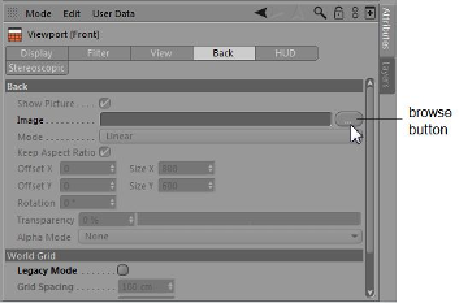
Search WWH ::

Custom Search