Graphics Programs Reference
In-Depth Information
Options Menu
On choosing the
Options
menu, a flyout will be displayed, as shown in Figure 1-54. It con-
sists of various options that are used to display the detail view of a model. These options
are discussed next.
Level of Detail
The
Level of Detail
option is used to affect the display quality of the object in the view-
port. On placing the cursor on the
Level of Detail
option, a cascading menu will be dis-
played, as shown in Figure 1-55. The options in this cascading menu are discussed next.
Figure 1-54
The flyout displayed on choosing the
Options
menu
Figure 1-55
The cascading menu displayed on placing the cursor on the
Level of De-
tail
option
Low
: This option is used to display the objects with low details, upto 25% maximum.
When you choose this option, the object takes very less time in getting displayed in the
viewport.
Medium
: This option is used to display the objects with medium detail, upto 50% max-
imum.
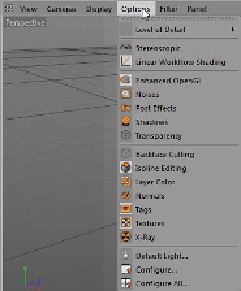

Search WWH ::

Custom Search