Graphics Programs Reference
In-Depth Information
1. Select
Wooden Frame
in the Object Manager. Choose the
Polygons
tool from the Modes
Palette; the
Wooden Frame
is displayed in the polygon mode. Next, select the polygons
of
Wooden Frame
using the
Live Selection
tool in the Perspective viewport, as shown
in Figure P2-17.
Figure P2-17
The selected polygons of Wooden Frame
2. Select the
Drawers
material in the Material Manager and drag the cursor on the selected
polygons of
Wooden Frame
; the material is applied to the selected polygons in the Per-
spective viewport. Deselect the polygons of
Wooden Frame.
3. Again, select the center polygon of
Wooden Frame
in the Perspective viewport, as shown
in Figure P2-18.
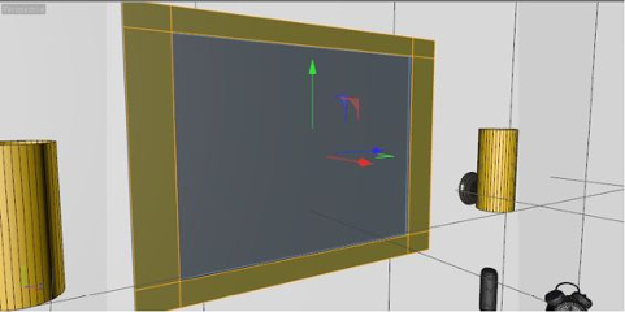
Search WWH ::

Custom Search