Graphics Programs Reference
In-Depth Information
Next, choose the
OK
button; the
Grout Color
is set to yellow color.
4. Choose the
Tiles Color 1
color swatch; the
Color Picker
dialog box is displayed. In this
dialog box, set the parameters as follows:
R:
127
G:
48
B:
0
Next, choose the
OK
button; the
Tiles Color 1
is set to brown color.
5. Choose the
Tiles Color 2
color swatch; the
Color Picker
dialog box is displayed. In this
dialog box, set the parameters as follows:
R:
111
G:
2
B:
2
Next, choose the
OK
button; the
Tiles Color 2
is set to red color.
6. In the
Shader Properties
area, select
Circles 1
from the
Pattern
drop-down list. Figure
P2-9 displays the
Bedsheet
texture parameters in the
Shader Properties
area.
Figure P2-9
The Bedsheet texture created in the
Color
area
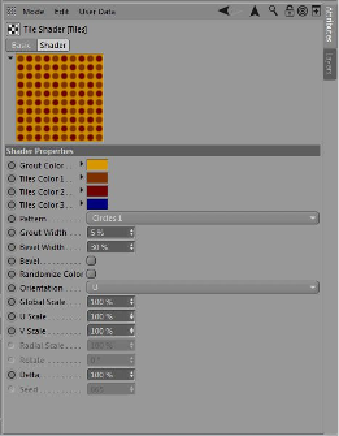
Search WWH ::

Custom Search