Graphics Programs Reference
In-Depth Information
3. Choose
File > Merge
from the main menu; the
Open File
dialog box is displayed. In
this dialog box, browse to
\Documents\c4dr16\Project1\Clock.c4d
and then choose the
Open
button; the
Clock.c4d
file is merged in the current file.
4. Position and scale the
Clock.c4d
using the
Move
,
Scale
, and
Rotate
tools; the
Clock.c4d
is displayed in all viewports, as shown in Figure P1-46.
Setting the Camera in the Scene
In this section, you will set the camera in the scene.
1. Choose
Create > Camera > Camera
from the main menu;
Camera
is added to the Ob-
ject Manager.
2. In the Attribute Manager, make sure the
Object
button is chosen. In the
Object Proper-
ties
area, set the parameters as follows:
Focal Length:
32
Sensor Size (Film Gate):
37.2
Film Offset X:
8
Click on the
Camera Object [Camera]
tag in the Object Manager.
Figure P1-46
The Clock positioned in the Perspective viewport
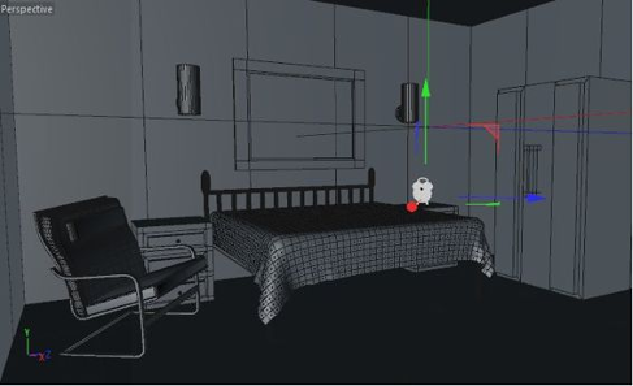
Search WWH ::

Custom Search