Graphics Programs Reference
In-Depth Information
15. Create a copy of
Drawers
in all viewports;
Drawers.1
are added to the Object Manager.
Invoke the
Move
tool and align
Drawers.1
in all viewports, as shown in Figure P1-32
.
Figure P1-32
The Drawers.1 aligned in all viewports
Creating the Lights
In this section, you will create the lights.
1. Press F1; the Perspective viewport is displayed. Choose
Create > Object
from the main
menu; a cascading menu is displayed. Next, choose
Cylinder
from it; a cylinder is cre-
ated in the Perspective viewport and
Cylinder
is added to the Object Manager. Rename
it as
Light1
.
2. In the Attribute Manager, make sure the
Object
button is chosen. In the
Object Proper-
ties
area, set the parameters as follows:
Radius:
10
Height:
5
Select
-X
from the
Orientation
drop-down list.
3. In the Attribute Manager, choose the
Caps
button; the
Caps
area is displayed. In this
area, select the
Fillet
check box and enter
2
in the
Segments
spinner located below it.
4. Make sure
Light1
is selected in the Object Manager and choose the
Make Editable
tool
from the Modes Palette; the
Light1
is converted into a polygonal object.
5. Choose the
Polygons
tool from the Modes Palette; the
Light1
is displayed in the polygon
mode.
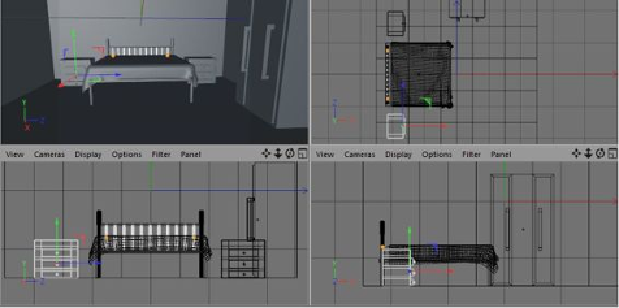
Search WWH ::

Custom Search