Graphics Programs Reference
In-Depth Information
6. In the Object Manager, right-click on
Bedsheet
; a shortcut menu is displayed. Choose
Simulation Tags > Cloth
from the shortcut menu; the
Cloth Expression [Cloth]
tag is
added to the Object Manager, as shown in Figure P1-17.
Figure P1-17
The
Cloth Expression [Cloth]
tag added to the Object Manager
7. Make sure the
Cloth Expression [Cloth]
tag is selected in the Object Manager. In the
Attribute Manager, choose the
Dresser
button; the
Dresser
area is displayed. In this
area, enter
20
in the
Steps
spinner next to the
Relax
button and then choose the
Relax
button; the draping simulation begins and the bedsheet spreads on
Mattress
, refer to Fig-
ure P1-18.
Figure P1-18
The bedsheet aligned on Mattress
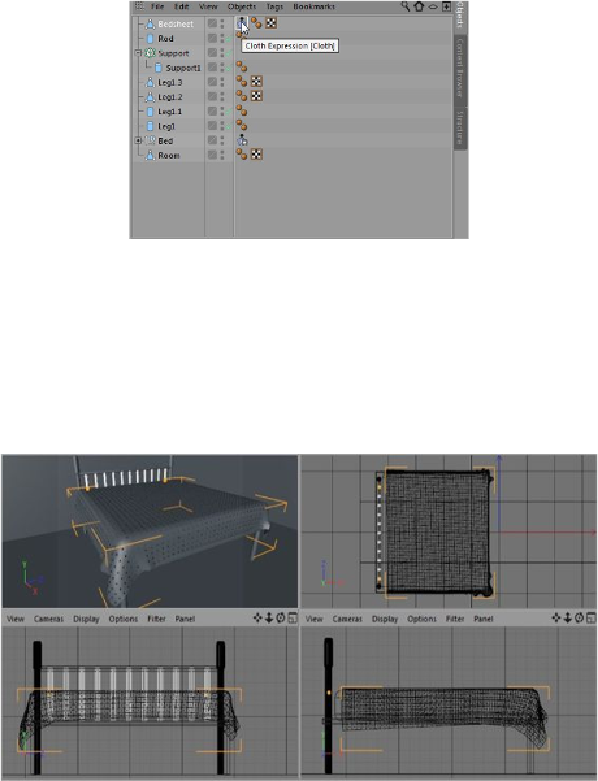
Search WWH ::

Custom Search