Graphics Programs Reference
In-Depth Information
Figure P1-12
The Support1 aligned in all viewports
4. Choose
MoGraph > Cloner
from the main menu;
Cloner
is added to the Object Man-
ager. Rename
Cloner
as
Support
. In the Object Manager, select
Support1
and then drag
it to
Support
; the
Support1
is connected to
Support
. Also, clones of
Support1
are created
in the Perspective viewport.
5. Choose
Support
in the Object Manager. In the Attribute Manager, make sure the
Object
button is chosen. In the
Object Properties
area, set the parameters as follows:
Count:
11
P . X:
15
P . Y:
0
6. In the Attribute Manager, choose the
Coord
button; the
Coordinates
area is displayed.
In this area, set the parameters as follows:
P . X:
-215.746
P . Y:
-80.4
P . Z:
-76.056
R . H:
90
Figure P1-13 displays
Support
in all viewports.
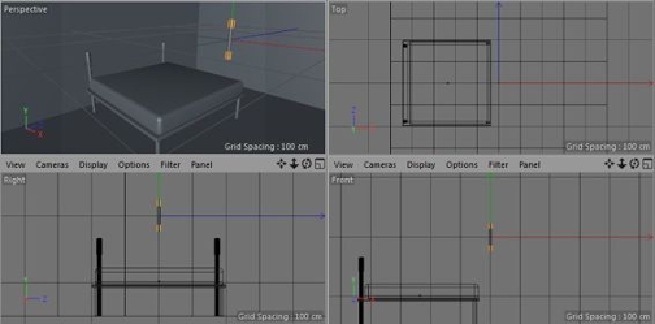
Search WWH ::

Custom Search