Graphics Programs Reference
In-Depth Information
Figure 13-40
The two
Gift
nodes connected with each other
7. Similarly, connect the
Cube_width
port of the first
Gift
node to the
Scale . Y
port of the
second
Gift
node. Next, close the
XPresso Editor
.
8. Select
Gift
in the Object Manager. In the Attribute Manager, choose the
User Data
but-
ton; the
User Data
area is displayed.
9. In the
User Data
area, enter
82
and
65
in the
Cube_Length
and
Cube_Width
spinners,
respectively; the
Gift
is scaled along the X and Y axes in the Perspective viewport, as
shown in Figure 13-41.
Saving and Rendering the Scene
After completing the tutorial, you will save and render the file using the steps given next.
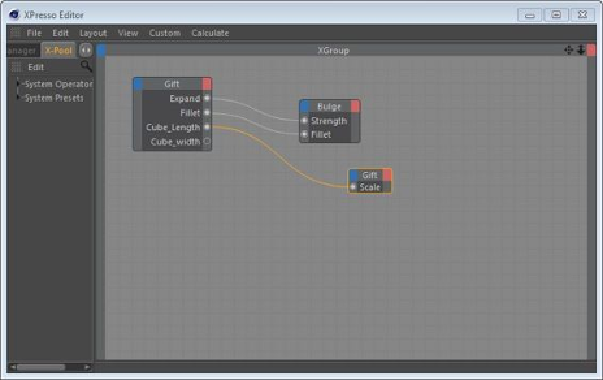
Search WWH ::

Custom Search