Graphics Programs Reference
In-Depth Information
Figure 13-30
The
Gift
node added in the
XPresso Editor
4. In the
Manage User Data
dialog box, make sure that the
Properties
button is chosen.
In the
Properties
area, enter
Expand
in the
Name
text box and select
Float Slider
from
the
Interface
drop-down list. Next, choose the
OK
button in the
Manage User Data
dialog box; the
Expand
spinner is added to the
User Data
area in the Attribute Man-
ager, as shown in Figure 13-31.
Figure 13-31
The
Expand
spinner in the Attribute Manager
Next, you will create the
Fillet
spinner.
5. Make sure that
Gift
is selected in the Object Manager. Next, choose
User Data > Add
User Data
from the menu in the Attribute Manager; the
Manage User Data
dialog box
is displayed.
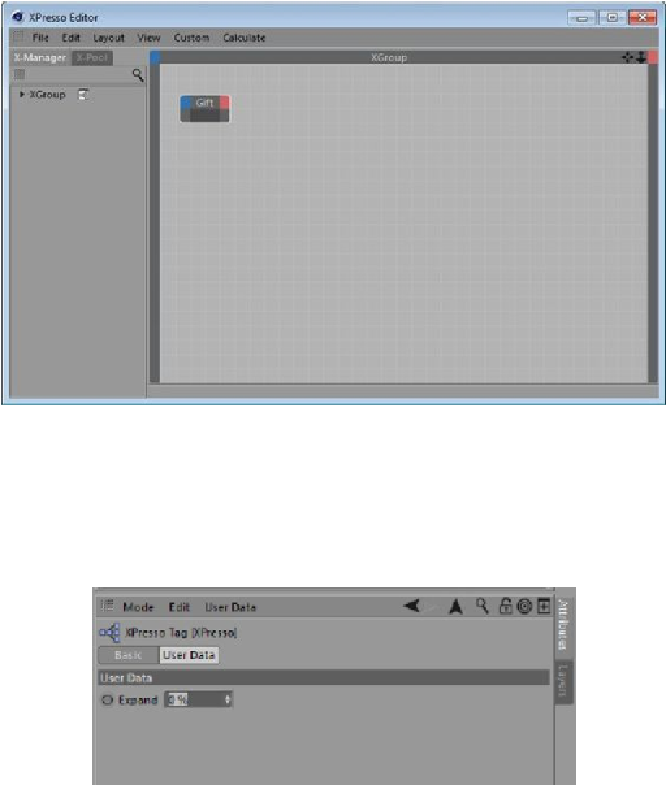
Search WWH ::

Custom Search