Graphics Programs Reference
In-Depth Information
Tutorial 2
In this tutorial, you will create custom parameters which will help you to deform an object,
as shown in Figure 13-28.
Figure 13-28
The deformed object
The following steps are required to complete this tutorial:
a. Open the file.
b. Create an expression.
c. Connect the nodes.
d. Save and render the scene.
Opening the File
In this section, you will open the file.
1. Choose
File > Open
from the main menu; the
Open File
dialog box is displayed.
2. In the
Open File
dialog box, browse to
\Documents\c4dr16\c13\c13_tut2_start
and then
choose the
Open
button; the
c13_tut2_start.c4d
file is opened, as shown in Figure
13-29.
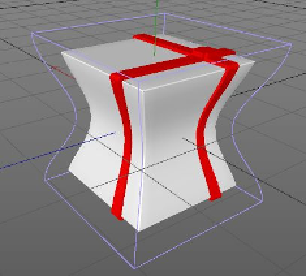
Search WWH ::

Custom Search