Graphics Programs Reference
In-Depth Information
After entering these values, clones are displayed in the Perspective viewport, as shown in
Figure 12-27.
Figure 12-27
The clones displayed in the Perspective viewport
5. Make sure that
Cloner
is selected in the Object Manager. Next, choose
MoGraph > Ef-
fector > Formula
from the main menu. Make sure
Formula
is selected in the Object
Manager. In the Object Manager, choose the
Parameter
button; the
Parameter
area is
displayed. In this area, make sure the
Scale
and
Rotation
check boxes are selected.
6. In the
Parameter
area, set the rest of the parameters as follows:
P . Z:
-34
Scale:
-26.4
R . H:
108
R . P:
151
R . B:
-190
After entering these values, clones are displayed in the viewport, as shown in Figure 12-28.
Figure 12-28
The clones displayed in the viewport

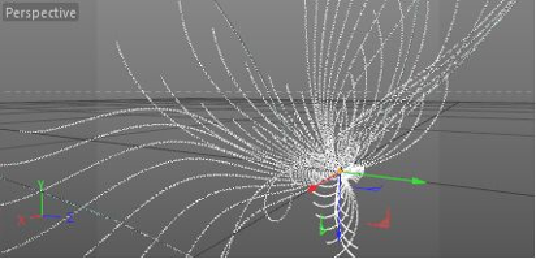
Search WWH ::

Custom Search