Graphics Programs Reference
In-Depth Information
Figure 12-2
Cube positioned in the Perspective viewport
Figure 12-3
Cloner displayed in the Perspective viewport
4. Choose
MoGraph > Cloner
from the main menu; the
Cloner.1
is added to the Object
Manager.
5. In the Object Manager, select
Cloner
and then drag it to
Cloner.1
; the
Cloner
is connec-
ted to
Cloner.1
. Also, clones of
Cloner
are created in the Perspective viewport.
6. Select the
Cloner.1
in the Object Manager. In the Attribute Manager, make sure the
Ob-
ject
button is chosen; the
Object Properties
area is displayed. In this area, select
Ra-
dial
from the
Mode
drop-down list. Next, enter
15
in the
Count
spinner. Figure 12-4
displays
Cloner.1
in the Perspective viewport.
Figure 12-4
Cloner.1 displayed in the Perspective viewport
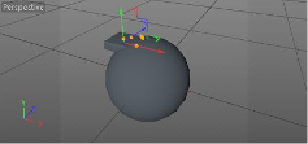
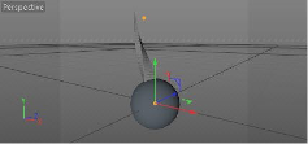
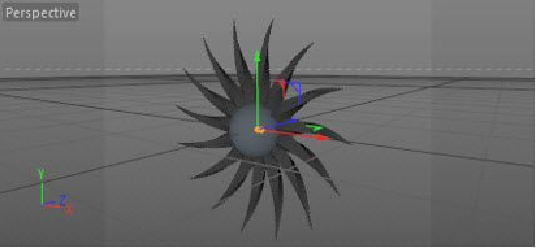
Search WWH ::

Custom Search