Graphics Programs Reference
In-Depth Information
Figure 1-28
The cascading menu displayed on choosing the
Use Camera
option
Set Active Object as Camera
The
Set Active Object as Camera
option is used to orient the view of the scene along
the z-axis of the active object.
Perspective
The
Perspective
option is used to view the scene using the default perspective projec-
tion mode, as shown in Figure 1-29. The Perspective viewport shows a horizon line
which represents the horizon at infinity.
Parallel
The
Parallel
option is used to view the scene using the parallel camera projection mode,
as shown in Figure 1-30. In this type of camera projection, the projection lines are par-
allel to each other with an infinite focal length.
Left
The
Left
option is used to display the YZ view, as shown in Figure 1-31.
Right
The
Right
option is used to display the ZY view, as shown in Figure 1-32.
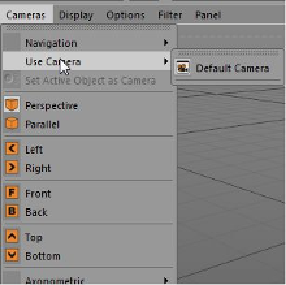
Search WWH ::

Custom Search