Graphics Programs Reference
In-Depth Information
4. In this flyout, choose
Caustics
; the
Caustics
area is displayed, refer to Figure 11-21. In
the
Caustics
area, make sure that the
Surface Caustics
check box is selected and enter
150
in the
Strength
spinner. Next, close the
Render Settings
window.
Figure 11-21
The
Caustics
area in the
Render Settings
window
5. Double-click on the
matBeerMug
material in the Material Manager; the
Material Editor
window is displayed, refer to Figure 11-22.
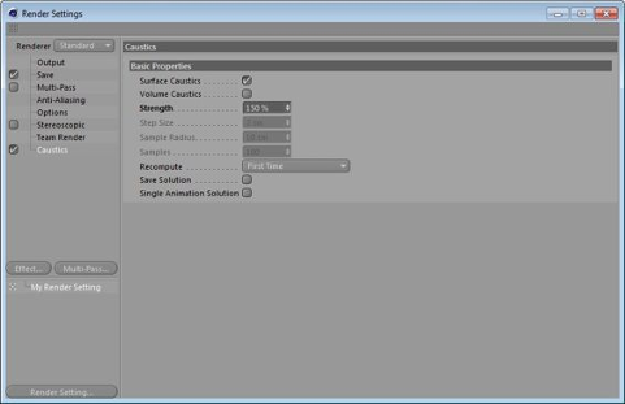
Search WWH ::

Custom Search