Graphics Programs Reference
In-Depth Information
Figure 11-2
The c11_tut1_start.c4d file
Setting Lights in the Scene
In this section, you will illuminate the scene using the Light object.
1. Choose the
Light
tool from the Command Palette; the
Light
object is added to the Object
Manager.
2. In the Attribute Manager, make sure the
General
button is chosen. In the
General
area,
select
Shadow Maps (Soft)
from the
Shadow
drop-down list.
3. Choose the
Coord
button; the
Coordinates
area is displayed. In this area, set the para-
meters as follows:
P . X:
298.829
P . Y:
361.2
P . Z:
124.33
4. Choose the
Shadow
button in the Attribute Manager; the
Shadow
area is displayed. In
this area, enter
72
in the
Density
spinner.
After entering these values, press CTRL+R; the rendered output is displayed in the view-
port, as shown in Figure 11-3.
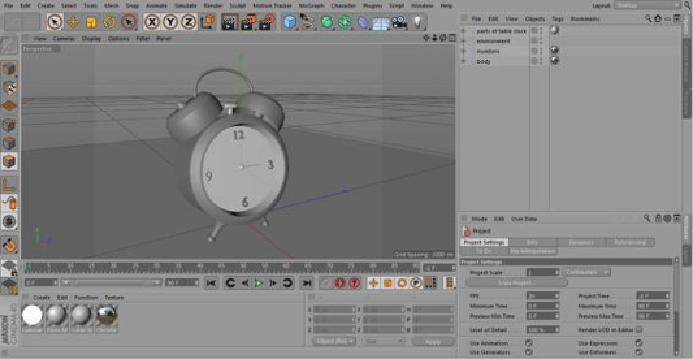
Search WWH ::

Custom Search