Graphics Programs Reference
In-Depth Information
Figure 1-24
The Layer Manager
Viewport Navigation Tools
The Viewport Navigation Tools are located on the top right corner of each viewport, refer
to Figure 1-3. These tools are used to pan, zoom, and rotate the camera in the viewport.
Pan Tool
The
Pan
tool is used to move the camera in X and Y directions in a scene. You can also
pan the camera by pressing 1 along with the left mouse button or by pressing ALT along
with the middle mouse button.
Zoom In/Out Tool
The
Zoom In/Out
tool is used to move the camera in the Z direction only. You can also
zoom the camera by pressing 2 along with the left mouse button or by pressing ALT along
with the right mouse button.
Orbit Tool
The
Orbit
tool is used to rotate the camera in all directions. You can also rotate the cam-
era by pressing 3 along with the left mouse button or ALT along with the left mouse button.
Viewport Tool
The
Viewport
tool is used to toggle between four viewport and single viewport display.
Note
You can maximize a viewport by pressing the middle mouse button inside that viewport.
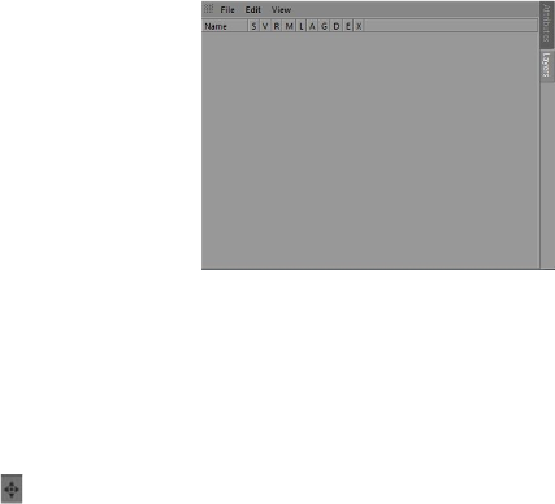



Search WWH ::

Custom Search