Graphics Programs Reference
In-Depth Information
Figure 9-24
The 3D model after applying body paint
Opening the File
In this section, you will open the file.
1. Choose
File > Open
from the main menu; the
Open File
dialog box is displayed.
2. In the
Open File
dialog box, browse to
\Documents\c4dr16\c09\c09_tut2_start
and then
choose the
Open
button; the
c09_tut2_start.c4d
file is opened, as shown in Figure 9-25.
Figure 9-25
The c09_tut2_start.c4d file
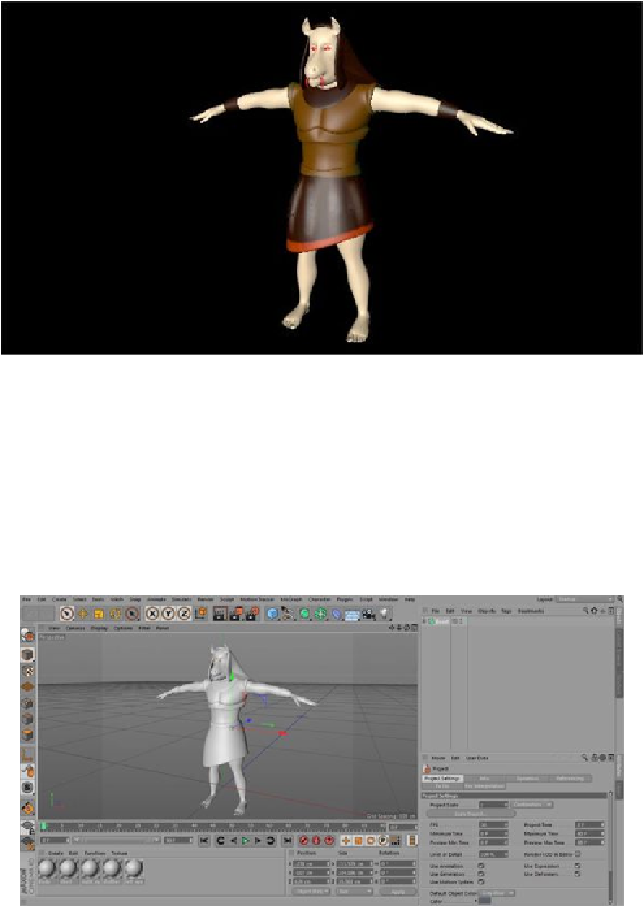
Search WWH ::

Custom Search