Graphics Programs Reference
In-Depth Information
Figure 1-21
The Coordinate Manager
Figure 1-22
The Object Manager
Attribute Manager
The Attribute Manager is used to display the attributes of a selected tool or object in the
scene. You can also modify the attributes of the objects and materials in it. Moreover, you
can set keys for animation to the attributes that have a circle next to their name. By default,
it displays the project settings, as shown in Figure 1-23.
Layer Manager
The Layer Manager is used to manage the objects in layers when you need to work in com-
plex scenes. To invoke the Layer Manager, choose the
Layers
tab in the Attribute Manager;
the Layer Manager will be displayed, as shown in Figure 1-24.
Figure 1-23
The Attribute Manager
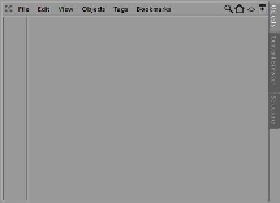

Search WWH ::

Custom Search