Graphics Programs Reference
In-Depth Information
Figure 9-10
The UV Mesh of Pencil
Figure 9-11
The matPencil_Color.tif option chosen from the
Textures
menu
6. Choose the
Live Selection
tool from the Command Palette and select the polygons of
the UV mesh of
Pencil
in the Texture View, as shown in Figure 9-12. Next, choose the
Mirror U
tool from the Texture View Command Palette to flip the selected UVs, refer
to Figure 9-13.
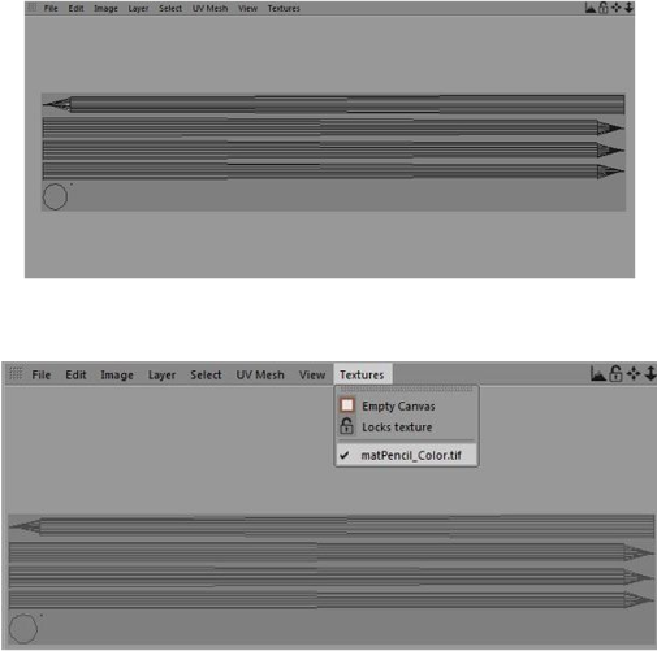
Search WWH ::

Custom Search