Graphics Programs Reference
In-Depth Information
Figure 1-19
The flyout displayed on choosing the
Project
button
Figure 1-20
The Material Manager
Coordinate Manager
The Coordinate Manager is located at the right of the Material Manager, refer to Figure
1-21. It is used to position, rotate, and scale the objects created in the scene. You need to
choose the
Apply
button to apply the values in the spinners of the Coordinate Manager.
Object Manager
The Object Manager is located at the upper right corner of the interface, as shown in Figure
1-22. It consists of a list of objects used in the scene. You can specify tags for objects, re-
name the objects, and select the objects in the Object Manager. Therefore, it is defined as
the control center of the objects created in the scene.
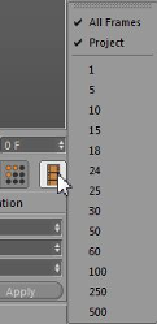
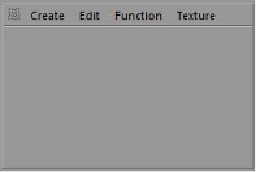

Search WWH ::

Custom Search