Graphics Programs Reference
In-Depth Information
Figure 9-5
The
BP UV Edit
layout
Figure 9-6
Choosing the
Paint Setup Wizard
tool from the Command Palette
3. In the
BodyPaint 3D Setup Wizard
dialog box, make sure that the
Objects
radio button
is selected. Next, click on the green tick corresponding to the
Eraser
option. Now,
choose the
Next >>
button; the
STEP 2: UV Setup
area is displayed in the
BodyPaint
3D Setup Wizard
dialog box, as shown in Figure 9-8.
The options in the
UV Setup
area are used to calculate the UV mesh.
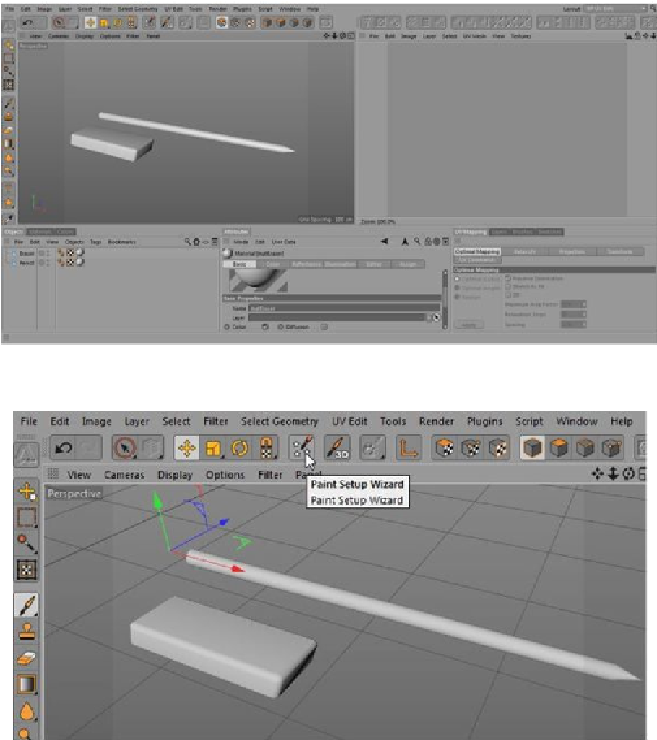
Search WWH ::

Custom Search