Graphics Programs Reference
In-Depth Information
5. Choose the
Render to Picture Viewer
tool from the Command Palette; the
Picture
Viewer
window is displayed and the rendering begins. The file is automatically saved at
the specified location.
Tutorial 3
In this tutorial, you will animate the cart using path animation and key animation, refer to
Figure 8-25.
(Expected time: 25 min)
The following steps are required to complete this tutorial:
a. Open the file.
b. Align the cart along a spline path.
c. Move the cart.
d. Rotate the wheels of the cart.
e. Save and render the scene.
Figure 8-25
Moving cart at frame 45
Opening the File
In this section, you will open the file.
1. Choose
File > Open
from the main menu; the
Open File
dialog box is displayed.
2. In the
Open File
dialog box, browse to \
Documents\ c4dr16\c08\c08_tut3_start.c4d
and
then choose the
Open
button; the
c08_tut3_start
file is opened, as shown in Figure 8-26.
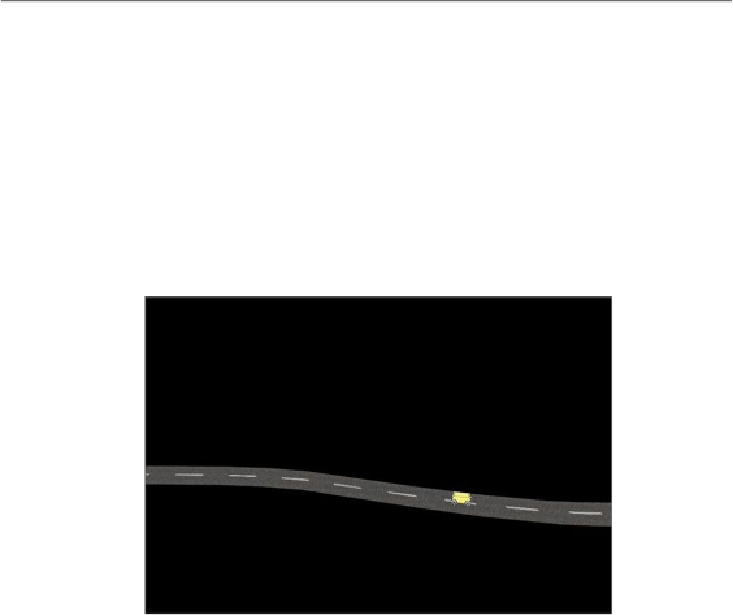
Search WWH ::

Custom Search