Graphics Programs Reference
In-Depth Information
Fine-Tuning the Animation
In this section, you will fine-tune the animation in the
Timeline
window.
1. Select
CADCIM
in the Object Manager and right-click on it; a shortcut menu is dis-
played. Choose
Show FCurves
from the shortcut menu, as shown in Figure 8-8; the
Timeline
window is displayed, as shown in Figure 8-9.
The
Show FCurves
option is used to display the
Timeline
window with the
F-Curve
Mode
activated.
The
Timeline
window is the most essential part of animation in CINEMA 4D. It is used
to control and edit the animation. The
Timeline
window has three modes:
Key Mode
,
F-Curve Mode
, and
Motion Mode
.
Figure 8-9
The
Timeline
window
2. In the
Timeline
window, make sure that the
F-Curve Mode
button is chosen. Next, drag
the cursor and select all the keys in the
Timeline
window, as shown in Figure 8-10.
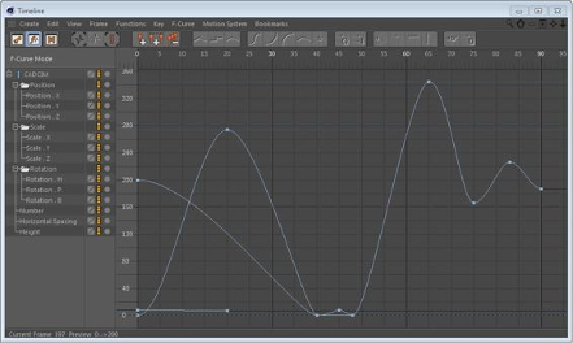
Search WWH ::

Custom Search