Graphics Programs Reference
In-Depth Information
Figure 7-3
Clicking on the shoulder joint of the hand
Figure 7-4
Bone structure created
4. Press F4 to maximize the Front viewport. Next, select all joint from the Object Manager
and align it in the Front viewport, as shown in Figure 7-5.
5. In the Object Manager, rename
Joint.1
as
shoulder_joint
,
Joint.2
as
elbow_joint
,
Joint.3
as
wrist_joint
, and
Joint.4
as
end_joint.
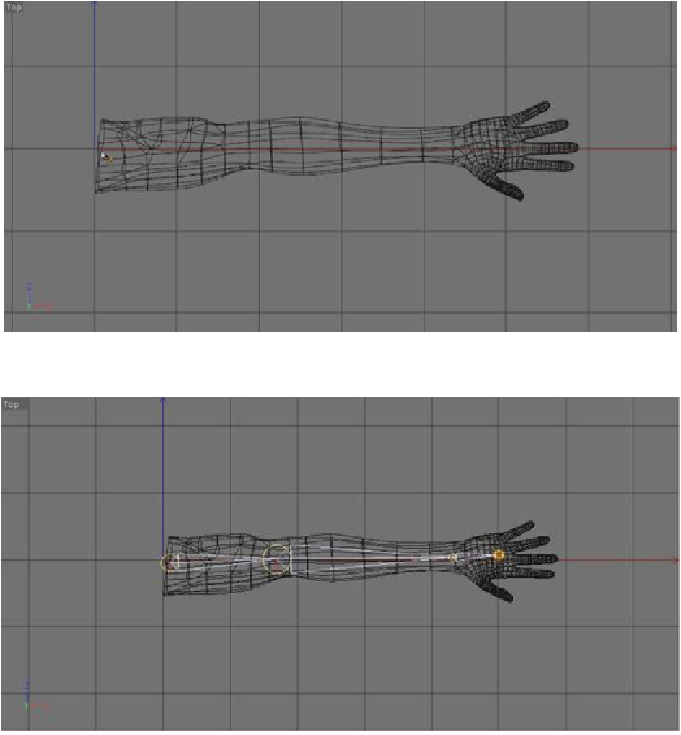
Search WWH ::

Custom Search