Graphics Programs Reference
In-Depth Information
Figure 7-2
The c07_tut1_start file
Creating Bone Structure for Hand
In this section, you will create bone structure for hand using
Joint Tool
.
1. Press F2; the Top viewport is activated. Choose
Character > Joint Tool
from the main
menu.
Joint Tool
is used to create bones in the mesh of the object or character.
2. Select
hand
in the Object Manager. In the Top viewport, press and hold the CTRL key
and click on the shoulder joint of the hand, as shown in Figure 7-3. Next, click on the
elbow part, on the wrist part, and then on the palm; a bone structure is created in the
viewport, as shown in Figure 7-4.
3. In the Object Manager, expand
hand
. You will notice that hierarchy of joints is also cre-
ated in the Object Manager.
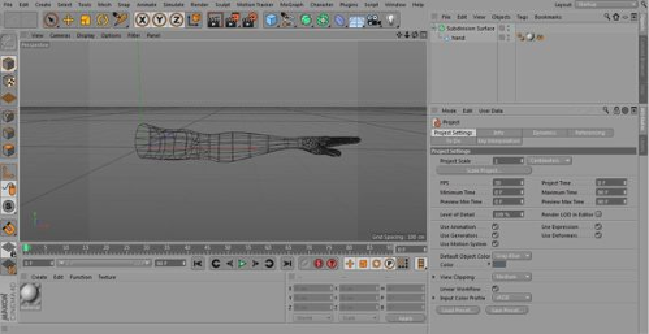
Search WWH ::

Custom Search