Graphics Programs Reference
In-Depth Information
Floor
This tool is used to create a floor object in the viewport. When you press and hold the
left mouse button on the
Floor
tool, a flyout with various tools will be displayed, as shown
in Figure 1-12.
Figure 1-12
Various tools displayed in the flyout
Camera
This tool is used to add camera object to the scene. When you press and hold the left
mouse button on the
Camera
tool, a flyout with various camera tools will be displayed, as
shown in Figure 1-13.
Light
This tool is used to add light objects to the scene. When you press and hold the left
mouse button on the
Light
tool, a flyout with various light tools will be displayed, as shown
in Figure 1-14.
Figure 1-13
Various camera tools displayed in the flyout

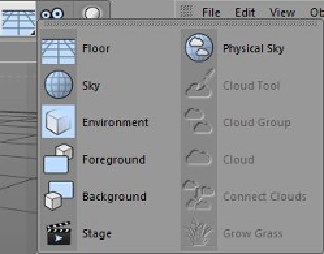

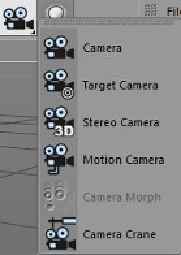
Search WWH ::

Custom Search