Graphics Programs Reference
In-Depth Information
Figure 5-29
Selecting the
Texture Tag
“
matLabel”
in the Object Manager
23. In the
Tag Properties
area, select
Cylindrical
from the
Projection
drop-down list.
Next, clear the
Tile
check box and set the parameters as follows:
Offset U:
-34
Offset V:
-5
Length U:
24
Length V:
50
The
Cylindrical
option in the
Projection
drop-down list is used to set the texture on cyl-
indrical shaped objects. It is the most preferred type of projection on cylindrical objects.
The
Tile
option is used to enable or disable the endless repetition of texture on the surface.
The
Offset U
spinner is used to set the position of texture in the U direction. The
Offset V
spinner is used to set the position of texture in the V direction. The
Length U
spinner is
used to set the length of texture in the U direction. The
Length V
spinner is used to set
the length of texture in the V direction.
24. In the Attribute Manager, choose the
Coordinates
button; the
Coordinates
area is dis-
played. In this area, set the parameters as follows:
P . X:
-1
P . Y:
628
After entering these values, the mat
Label
material is projected properly on
Wine bottle
, as
shown in Figure 5-30.
Next, you will apply the texture to the cap of
Wine bottle
.
25. Create a new material by double-clicking in the empty space of the Material Manager.
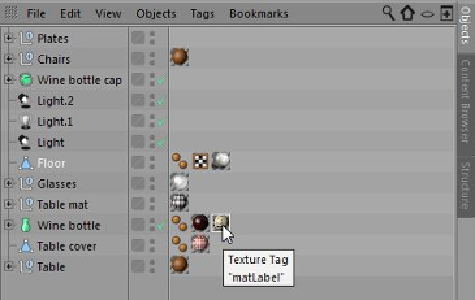
Search WWH ::

Custom Search