Graphics Programs Reference
In-Depth Information
1. Choose
File > Open
from the main menu; the
Open File
dialog box is displayed.
2. In the
Open File
dialog box, browse to
\Documents\c4dr16\c05\c05_tut2_start
and then
choose the
Open
button; the
c05_tut2_start.c4d
file is displayed in the Perspective
viewport, as shown in Figure 5-11.
Applying Texture to the Chairs and Table
In this section, you will apply the wooden texture to the chairs and table.
1. Double-click in the empty area of the Material Manager; a new material is created.
Figure 5-11
The c05_tut2_start.c4d file
2. Double-click on the name
Mat
; a text box is displayed. In this text box, enter
matChair
;
the new material is renamed as
matChair
.
3. In the Attribute Manager, choose the
Color
button; the
Color
area is displayed. In this
area, choose the browse button located next to the
Texture
parameter; the
Open File
dialog box is displayed.
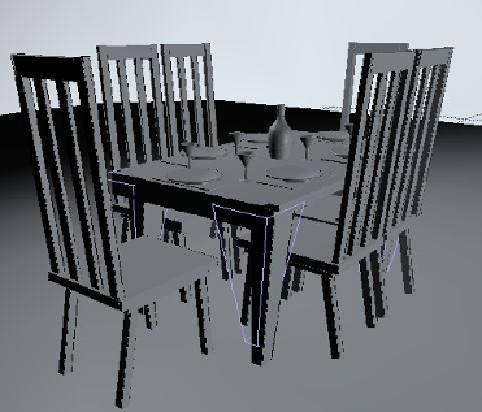
Search WWH ::

Custom Search