Graphics Programs Reference
In-Depth Information
This tool is used to move an object in the viewport provided the axes are not locked.
Moreover, this tool is used to select points, polygons, and edges by clicking on them. You
can increase the selection by pressing and holding SHIFT and then clicking on the ele-
ments. You can also remove elements from the selection by pressing and holding CTRL
and then clicking on the elements.
Scale
This tool is used to scale an object in the viewport.
Rotate
This tool is used to rotate an object in the viewport.
Active Tool
This tool displays the icon of the last used tool.
X-Axis / Heading
This tool is used to lock or unlock the transformation along the X axis. If this tool is
chosen, the object will not move, scale, or rotate along the X axis. The shortcut key for in-
voking this tool is X.
Y-Axis / Pitch
This tool is used to lock or unlock the transformation along the Y axis. If this tool is
chosen, the object will not move, scale, or rotate along the Y axis. The shortcut key for in-
voking this tool is Y.
Z-Axis / Bank
This tool is used to lock or unlock the transformation along the Z axis. If this tool is
chosen, the object will not move, scale, or rotate along the Z axis. The shortcut key for in-
voking this tool is Z.
Coordinate System
This is a toggle tool and is used to switch between Object and World coordinate systems
for the movement, scaling, or rotation of an object. By default, Object coordinate system

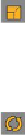



Search WWH ::

Custom Search