Graphics Programs Reference
In-Depth Information
5. In the
Reflectance > Layer Color
area, click on the
Color
swatch to open the
Color
Picker
dialog box. In this dialog box, set the parameters as given below and then choose
the
OK
button:
R:
197
G:
145
B:
145
Enter
50
in the
Brightness
spinner.
The
Color
option in the
Reflectance > Layer Color
area is used to set the color of the
reflection. The
Brightness
option is used to adjust the brightness of the color reflected
by the material.
Figure 5-5
The
Reflectance
check box selected
6. Make sure
matDice
is selected in the Material Manager. In the Attribute Manager, choose
the
Color
button; the
Color
area is displayed. In the
Color
area, set the parameters as
follows:
R:
163
G:
216
B:
246
The color of
matDice
changes to light blue.
The
Color
area is used to choose a color using the R, G, and B values.
7. Press and hold the left mouse button on
matDice
in the Material Manager and drag the
cursor on
Cube
in the Object Manager
; the
matDice
is applied to
Cube
in the Perspective
viewport, refer to Figure 5-6.
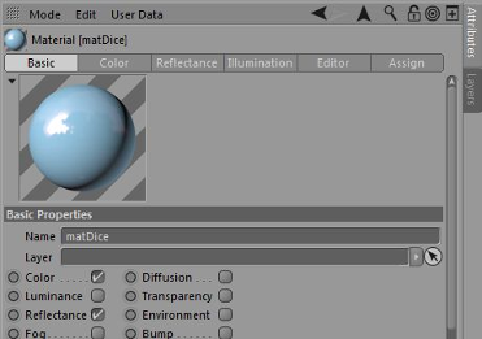
Search WWH ::

Custom Search