Graphics Programs Reference
In-Depth Information
1. Select
Sculpting
from the
Layout
drop-down list located in the extreme right corner of
the interface, as shown in Figure 4-5; the
Sculpting
layout is displayed with the
Sculpt-
ing
menu on the right of the viewport, refer to Figure 4-6.
2. Choose the
Model
tool from the Modes Palette. Next, choose the
Subdivide
tool from
the
Sculpting
menu; the
Candle
is subdivided. Next, choose the
Objects
tab to display
the Object Manager. In the Object Manager, you will notice that the
Sculpt Expression
[Sculpt]
tag is added, as shown in Figure 4-7.
Figure 4-4
Scaling down the polygons of Candle
Figure 4-5
Selecting
Sculpting
from the
Layout
drop-down list
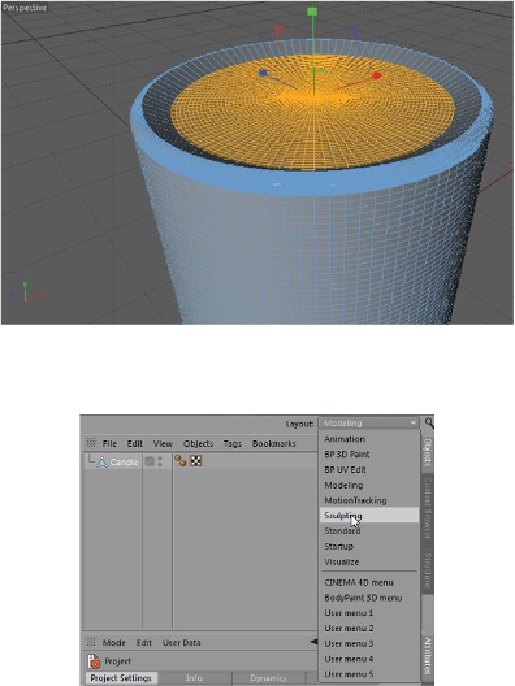
Search WWH ::

Custom Search