Graphics Programs Reference
In-Depth Information
2. Choose the
Polygon Pen
tool from the Modeling Tool Palette and then hover the cursor
on the polygon of the
Computer table
; the highlighted polygon is displayed in the Per-
spective viewport, as shown in Figure 3-106.
Figure 3-106
The highlighted polygon
3. Hold the CTRL key and drag the highlighted polygon, as shown in Figure 3-107.
Figure 3-107
Dragging the highlighted polygon
4. Hover the cursor on the top polygon; the polygon is highlighted, as shown in Figure
3-108. Next, hold the CTRL key and drag the highlighted polygon, as shown in Figure
3-109.
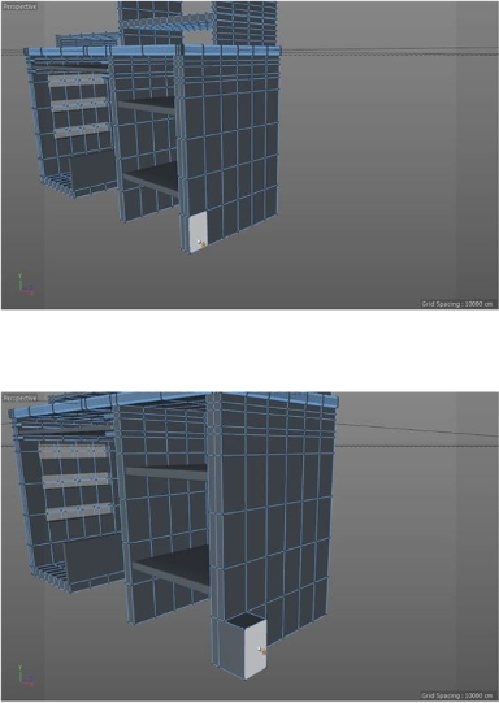
Search WWH ::

Custom Search