Graphics Programs Reference
In-Depth Information
Figure 3-102 displays the selected polygons extruded in the Perspective viewport.
Figure 3-102
The selected polygons extruded in the Perspective viewport
Creating the Bottom Shelf of the Computer Table
In this section, you will create the bottom shelf of
Computer table
.
1. Choose
Create > Object
from the main menu; a cascading menu is displayed. Next,
choose
Cube
from it; a cube is created in the Perspective viewport and
Cube
is added to
the Object Manager.
2. In the Attribute Manager, choose the
Basic
button; the
Basic Properties
area is dis-
played. In this area, enter
Shelf1
in the
Name
text box;
Cube
is renamed as
Shelf1
in the
Object Manager.
3. In the Attribute Manager, choose the
Object
button; the
Object Properties
area is dis-
played. In this area, set the parameters as follows:
Size . X:
254.61
Size . Y:
15
Size . Z:
280
Segments X:
6
Segments Y:
4
Segments Z:
6
Select the
Fillet
check box and enter
3
in the
Fillet Radius
spinner.
4. In the Attribute Manager, choose the
Coord
button; the
Coordinates
area is displayed.
In this area, set the parameters as follows:
P . X:
234.854
P . Y:
-119.37
P . Z:
0
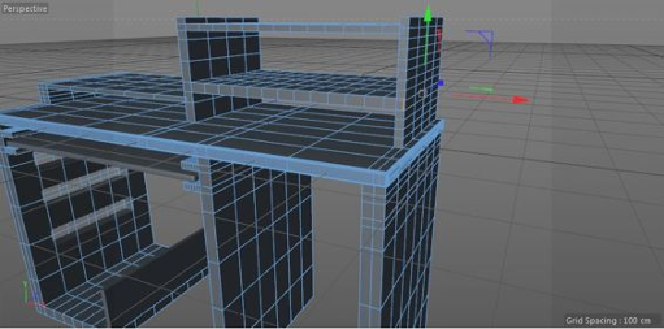
Search WWH ::

Custom Search