Graphics Programs Reference
In-Depth Information
5. Right-click in the Perspective viewport; a shortcut menu is displayed. Choose
Extrude
from the shortcut menu; the
Extrude
tool settings are displayed in the Attribute Man-
ager. In the Attribute Manager, choose the
Options
button; the
Options
area is dis-
played. In this area, set the value
30
in the
Offset
slider and then press the ENTER key.
Figure 3-81
Four new edge loops added to the Computer table
Figure 3-82
The selected polygons of Computer table
6. Press F2; the Top viewport is maximized. Choose
Create > Object
from the main menu;
a cascading menu is displayed. Next, choose
Cube
from it; a cube is created in the Top
viewport and the
Cube.1
object is added to the Object Manager.
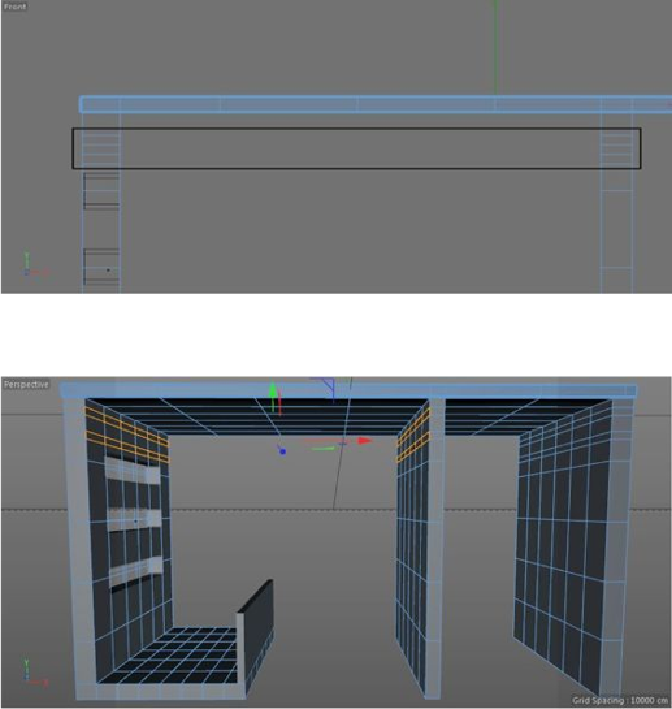
Search WWH ::

Custom Search