Graphics Programs Reference
In-Depth Information
15. Select
Cube.1
,
Cube.2,
and
Cube.3
using the
CTRL
key in the Object Manager. Next,
press ALT+G; the
Null
object is added to the Object Manager. Rename it as
left side
.
Figure 3-77 displays
left side
positioned in the Perspective viewport.
16. Choose
Create > Modeling
from the main menu; a cascading menu is displayed. Next,
choose
Boole
from it; the
Boole
object is added to the Object Manager.
17. In the Object Manager, press and hold the left mouse button on
left side
and drag it on
Boole
. Now, release the left mouse button; the
left side
is connected to
Boole
in the Ob-
ject Manager.
18. In the Object Manager, press and hold the left mouse button on
Computer table
and
drag it on
Boole
; the
Computer table
is connected to
Boole
in the Object Manager, as
shown in Figure 3-78 and holes are created in
Computer table
, as shown in Figure 3-79.
Figure 3-77
Left side positioned in the Perspective viewport
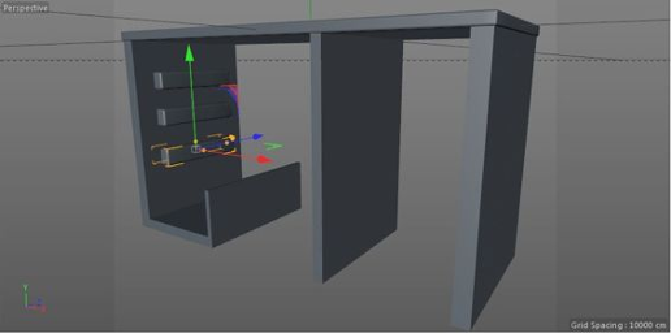
Search WWH ::

Custom Search